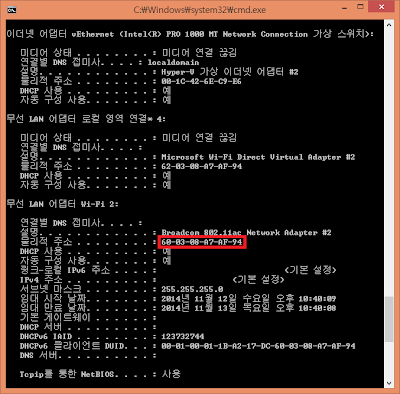[은행: 21개사]
1. KB국민은행 : http://www.kbstar.com/
설치되는 ActiveX
- nProtect Security Center (nProtect Netizen V4.0) : INCA
- XecureWeb Control V7.2(XecureWeb ClientSM 4.1.1.0) : SoftForum
- INISAFEWeb v6 : Initech
- INIIE8Assist : Initech
- Secure KeyStroke 4.0 : Softcamp
2. 우리은행 : http://www.wooribank.com/
설치되는 ActiveX
- XecureWeb Control V7.2(XecureWeb ClientSM 4.1.1.0) : SoftForum
- ClientKeeper KeyPro Keyboard Protecter : SoftForum
- Ahnlan Online Security : AhnLab
- XecureWeb UCA Update Control : SoftForum
- WRebw : Interzen
3. 신한은행 : http://www.shinhan.com/
설치되는 ActiveX
- INISAFEWeb 7.0 Updater : Initech
- Secure KeyStroke 4.0 : Softcamp
- Secure KeyStroke Elevation COMDLL : Softcamp
- ProWorksGrid : Iniswave
- Ahnlan Online Security : AhnLab
4. 외환은행 : http://www.keb.co.kr/
설치되는 ActiveX
- VeraPort : WIZVERA
- VeraPort Main : WIZVERA
- nProtect Security Center (nProtect Netizen V4.0) : INCA
- ClientKeeper KeyPro Keyboard Protecter : SoftForum
- XecureWeb Control V7.2(XecureWeb ClientSM 4.1.1.0) : SoftForum
5. 기업은행 http://www.ibk.co.kr/
설치되는 ActiveX
- XecureWeb Control V7.2(XecureWeb ClientSM 4.1.1.0) : SoftForum
- ClientKeeper KeyPro Keyboard Protecter : SoftForum
- nProtect Security Center (nProtect Netizen V4.0) : INCA
6. 하나은행 http://www.hanabank.com/
설치되는 ActiveX
- INISAFEWeb 7.0 Updater : Initech
- Secure KeyStroke Elevation COMDLL : Softcamp
- Printmade : Designmade
- Ahnlan Online Security : AhnLab
7. 한국산업은행 http://www.kdb.co.kr/
설치되는 ActiveX
- nProtect Securelog Client : INCA
- nProtect KeyCrypt : INCA
- nProtect Service Updater : INCA
- npz ActiveX Control Module : INCA
- nProtect Security Center : INCA
- INISAFEWeb v6 : Initech
8. SC제일은행 http://www.scfirstbank.com/
설치되는 ActiveX
- SC FirstBank TrustSite ActiveX Module : SC 제일은행(Initech OEM)
- Microsoft Visual C++ 2005 Redistributable Package : Microsoft
- INISAFEWeb 7.0 : Initech
- Ahnlan Online Security : AhnLab
9. 한국씨티은행 http://www.citibank.co.kr/
설치되는 ActiveX
- INISAFEWeb 7.0 Updater : Initech
- Secure KeyStroke 4.0 : Softcamp
- Ahnlan Online Security : AhnLab
10. HSBC http://www.kr.hsbc.com/
설치되는 ActiveX
- nProtect Security Center (nProtect Netizen V4.0) : INCA
- nProtect KeyCrypt : INCA
- XecureWeb Control V7.2(XecureWeb ClientSM 4.1.1.0) : SoftForum
11. 부산은행 http://www.pusanbank.co.kr/
설치되는 ActiveX
- nProtect KeyCrypt : INCA
- nProtect Security Center (nProtect Netizen V4.0) : INCA
- Banktown CxCtl20 Module : Initech
- Pusan Bank MYBCard Module : BankTown
- BtShellPsb20 Module: Banktown
- PKICube Admin Module : Banktown
12. 대구은행 http://www.daegubank.co.kr/
설치되는 ActiveX
- nProtect KeyCrypt : INCA
- nProtect Security Center (nProtect Netizen V4.0) : INCA
- INISAFEWeb v6 : Initech
13. 광주은행 http://www.kjbank.com/
설치되는 ActiveX
- INISAFEWeb v6 : Initech
- Secure KeyStroke 4.0 : Softcamp
- Ahnlan Online Security : AhnLab
14. 경남은행 http://www.kyongnambank.co.kr/
설치되는 ActiveX
- INISAFEWeb v6 : Initech
- ClientKeeper KeyPro Keyboard Protecter : SoftForum
- nProtect Security Center (nProtect Netizen V4.0) : INCA
15. 전북은행 http://www.jbbank.co.kr/
설치되는 ActiveX
- nProtect Security Center (nProtect Netizen V4.0) : INCA (설치 않함)
- ClientKeeper KeyPro Keyboard Protecter : SoftForum
- XecureWeb Control V7.2(XecureWeb ClientSM 4.1.1.0) : SoftForum
16. 제주은행 http://www.e-jejubank.com/
설치되는 ActiveX
- nProtect Security Center (nProtect Netizen V4.0) : INCA
- nProtect KeyCrypt : INCA
- INISAFEWeb v6 : Initech
- 휴대폰 인증서 보관 서비스 : Infovine
17. 농협 http://banking.nonghyup.com/
설치되는 ActiveX
- INISAFEWeb 7.0 Updater : Initech
- Secure KeyStroke 4.0 : Softcamp
- Ahnlan Online Security : AhnLab
18. 수협 : http://www.suhyup-bank.com/
설치되는 ActiveX
- nProtect Security Center (nProtect Netizen V4.0) : INCA
- INISAFEWeb v6 : Initech
- Secure KeyStroke 4.0 : Softcamp
- Printmade : Designmade
- iTrustSite Module : BankTown
19. 신협 : http://www.cu.co.kr/
설치되는 ActiveX
- nProtect Security Center (nProtect Netizen V4.0) : INCA
- nProtect KeyCrypt : INCA
- INISAFEWeb v6 : Initech
- nProtect KeyCrypt ActiveX Contol : INCA
20. 새마을금고 : http://www.kfcc.co.kr/
설치되는 ActiveX
- nProtect KeyCrypt : INCA
- nProtect Security Center (nProtect Netizen V4.0) : INCA
- INISAFEWeb v6 : Initech
21. 우체국 : http://www.epostbank.go.kr/
설치되는 ActiveX
- EWS Client : 한국정보인증
- K-Defense 8 : Kings Information&Network
- OPISASXU : 알수없음
- Mead Co's Script : Mead & Company
- Persnal PC Firewall i-Defense : Kings Information&Network
[카드: 10개사]
1. KB카드 http://card.kbstar.com/quics?page=s_crd
설치되는 ActiveX
- XecureWeb Control V7.2 : SoftForum
- XecureWeb UCA Update Control : SoftForum
- nProtect Security Center (nProtect Netizen V4.0) : INCA
- Secure KeyStroke 4.0 : Softcamp
- Secure KeyStroke Elevation COMDLL : Softcamp
2. 신한카드 http://www.shinhancard.com/
설치되는 ActiveX
- nProtect Security Center (nProtect Netizen V4.0) : INCA
- XecureWeb Control V7.2 : SoftForum
- nProtect KeyCrypt : INCA
3. 우리카드 http://card.wooribank.com/
설치되는 ActiveX
- XecureWeb Control V7.2 : SoftForum
- ClientKeeper KeyPro Keyboard Protecter : SoftForum
- Ahnlan Online Security : AhnLab
4. 외환카드 http://www.yescard.co.kr/
설치되는 ActiveX
- XecureWeb Control V7.2(XecureWeb ClientSM 4.1.1.0) : SoftForum
- VeraPort : WIZVERA
- ClientKeeper KeyPro Keyboard Protecter : SoftForum
- nProtect Security Center (nProtect Netizen V4.0) : INCA
5. 씨티카드 http://www.citibank.co.kr/kor/card/card_index.jsp
설치되는 ActiveX
- INISAFEWeb 7.0 Updater : Initech
- Secure KeyStroke 4.0 : Softcamp
- Ahnlan Online Security : AhnLab
6. 하나카드 http://www.hanabank.com/contents/ccd/index.jsp
설치되는 ActiveX
- Secure KeyStroke 4.0 : Softcamp
- INISAFEWeb 7.0 Updater : Initech
- Ahnlan Online Security : AhnLab
7. 삼성카드 http://www.samsungcard.co.kr/
설치되는 ActiveX
- nProtect KeyCrypt : INCA
- XecureWeb Control V7.2(XecureWeb ClientSM 4.1.1.0) : SoftForum
- nProtect Security Center (nProtect Netizen V4.0) : INCA
8. 현대카드 http://www.hyundaicard.com/
설치되는 ActiveX
- XecureWeb Control V7.2(XecureWeb ClientSM 4.1.1.0) : SoftForum
- nProtect Security Center (nProtect Netizen V4.0) : INCA
- nProtect KeyCrypt : INCA
9. 비씨카드 http://www.bccard.com/
설치되는 ActiveX
- INISAFEWeb v6 : Initech
- nProtect Security Center (nProtect Netizen V4.0) : INCA
- nProtect KeyCrypt : INCA
10. 롯데카드 http://www.lottecard.co.kr/
설치되는 ActiveX
- XecureWeb Control V7.0 : SoftForum
- nProtect Security Center (nProtect Netizen V4.0) : INCA
- K-Defense 8 : Kings Information&Network